

Download from this link. This package includes:
The character set includes all normal characters, plus inverse
characters, plus MouseText. As a bonus feature, I've also included
the original "running man" MouseText characters (![]() ). The "running man" was eventually
replaced by the "inverse carriage return"
). The "running man" was eventually
replaced by the "inverse carriage return" ![]() and
the "activated window title bar" (
and
the "activated window title bar" (![]() ).
).
Below is the character set itself, with ascii values increasing top to bottom, left to right. (that is, read it vertically).

Control characters occupy the two left columns, they normally don't print. The noted exception is the running man, which we'll talk about later. The next two columns show the numbers and special characters. The next two: upper case, the next, lower case. Then we switch to hi-ascii (ascii values greater than 127) We start with MouseText (where control characters would be) and then the inverse characters mirroring their low-ascii equivalents. This all makes sense, yes?
The keyboard layout allows you to access all they characters
in the font. Very basically, you hold option to get inverse, and
control-option to get MouseText. To access certain characters
requires the use of the shift key as well. For instance, the "![]() " character is control-option-shift-2.
The only exception is the "running man", and you have
two choices for that: control-qr (where he actually resides in
the character set) and control-option-shift-fg (remapped there
for convenience)
" character is control-option-shift-2.
The only exception is the "running man", and you have
two choices for that: control-qr (where he actually resides in
the character set) and control-option-shift-fg (remapped there
for convenience)
Ergo, To get MouseText:
Below is the keyboard layout when you press control-option:
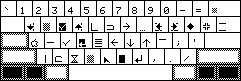
And here is the layout when you press control-option-shift:

To use the keyboard layout, drag it onto your System Folder
icon. Then go to the Keyboards Control Panel and select "Apple
][". Note: while the Apple ][ keyboard layout is in effect,
pressing [delete] will yield the "![]() "
character, as on a real Apple ][. To get normal [delete] functionality,
press control-h.
"
character, as on a real Apple ][. To get normal [delete] functionality,
press control-h.
Version History:
1.0 1997 Original release
1.1 7/20/2001 Should now print on laser printers. The problem
was the characters "][" in the name of the font, which
caused the driver to choke. This fix was diagnosed and implemented
by Tony Diaz <tdiaz@apple2.org>.
This software is email-ware. If you use it, even just once, even just for looking at it, email me and tell me what you think! Feel free to distribute on the Web, FTP, CD, DVD, ridulan crystal or shigawire spool, provided this readme is included in its original form.